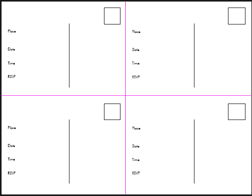|
|
|||
|
Printable Postcard Invitations Templates
To make a great DIY postcard invite simply print out our arts and crafts or customizable template onto some heavy weight cardstock. Fill in your party details on one side of the postcard and decorate the opposite side with theme ideas fro your party. You can make birthday invitations, holiday party invitations, bridal shower party invites, and more!
There are two different invitations templates styles available here for your DIY enjoyment! Both templates are absolutely free for you to download and use for your next party or get together.
Arts And Crafts Printable TemplateUse this file postcard template to get as creative as your imagination will take you. Use the post card side to write in your details (place, date, time, etc...), and your address labels. calligraphy is a very good choice! Use the opposite side to go crazy with decoration and arts and craftsy details!Dress up your invitations with great decorative papers, or fabrics. Go crazy with embellishments, stickers, paints or any other arts and crafts supplies that may float your boat. Have fun with it!!
Customizable Postcard Invitations TemplatesUse this template to type in all of the gritty details to your party. You can get pretty creative with fonts and font colors using this template. In the end you may end up with a more modern and clean looking invitation. It is great for a time crunch too. For really quick DIY postcard invitations choose some matching themed scrapbook paper to go along with the theme of your party. Have the paper cut to the same size as the postcards. Print the invitations using our template and make sure to change the font color to one that will coordinate with your matching paper. After printing and cutting the paper simply attach teh decorative themed paper to the back of the postcards and pop em' in the mail!To use this template simply click on the link to download and then save the file to your desktop. Place the text cursor on the page and click where your would like to begin typing. Type in your information and then highlight the text with the cursor. If a tool palette window does not automatically pop up, press control and "E" at the same time. Use the palette to change the font, color, size, and alignment.
|
The DIYI Ezine
Stay up to date with the newest tutorials, free printables and giveaways!
|
|||
|
|
||||
|
| Homepage | Shop | Wedding Invitations | Birthday Invitations | Baby Shower Invitations | Printable Invitations | Bridal Shower | Blog | Contact | Advertising Policy | Privacy Policy
By Chris Fleckenstein, Copyright © 2006-2013 Do-it-yourself-invitations.com |
||||